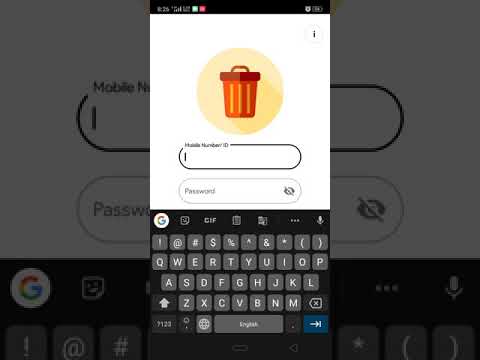Blow the Garbage
This is the official Droidrush repository of NPDevs team (Avishkar-2019–Annual Techfest of MNNIT Allahabad)
This app won fourth prize and best among second year in Droidrush 2019
YouTube Link to Demo Video:
Webpage: https://nisiddharth.github.io/Blow-The-Garbage/
Project Presentation: View here
App’s APK: Download here
Welcome to Swachh Bharat
- This app is developed to help the cleaners clean the messy roads
- It provides an easy platform to people to accomplish the Swachha Bharat Mission
- It also attempts of reducing the load over officials by Machine Learning
The Process Flow
For User:
- Login/Sign Up
- Select garbage proximity
- Accordingly select/search location (on Map), capture/upload image or upvote existing garbage point
- ML prediction happens
- In case of false prediction send Image for verification to the Admin
- Feedback/complaint/review submission.
For Admin:
- Authority to add/delete cleaner
- Verify garbage cleaning requests (notified by the app vie notification channel)
- Read reviews/feedbacks/complaints
- View cleaners’ performance data
- View graphs/stats related to monthly/yearly cleaning requests.
For Cleaner:
- App notifies about newly added gapbage collection point in their alloted area and they can view them
- App gives them shortest path to traverse so that all garbage is collected in one ride.
- View one’s own stats/graphs.
APIs and Components used
- Google Maps API
- Mapbox Maps API
- Firebase Realtime Database
- Firebase Authentication
- Firebase Storage
- Tensorflow
- Tensorflow Lite
- MPAndroidChart by PhilJay for interactive graphs
- AndroidX artifacts with Google Material Design components
Blow the Garbage
Team: NPDevs
Members:
To try hands on the project
Either, just download the APK and try it out.
Or,
- Clone the project using link: https://github.com/nisiddharth/Blow-The-Garbage.git
- Import the project in Android Studio
- Generate your own Google Maps API key and Mapbox API key and add it to project in strings.xml (these locations are properly commented in the project)
- Deploy the app to your Android device and viola… you are good to go!